Videos
Check out our tutorial video series.
Access and Manage Invoices: A Guide for MailSlurp Clients. Follow these easy steps to view and download invoices via the Stripe billing portal.
Please see the billing guide for latest information.
To view and download your account invoices and transactions follow these steps:
Go to the dashboard login page and login to your admin account.
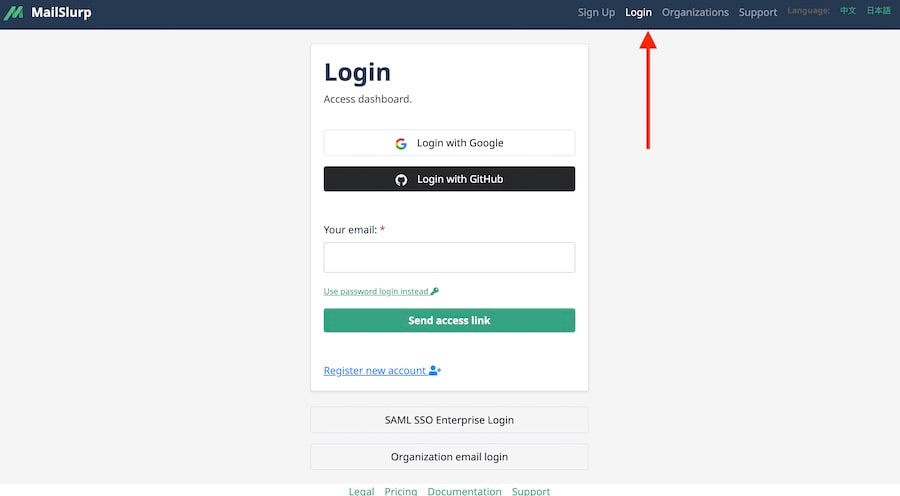
Click the settings navigation item in the sidebar to view the account settings page. Then click the open billing portal button to open Stripe billing.
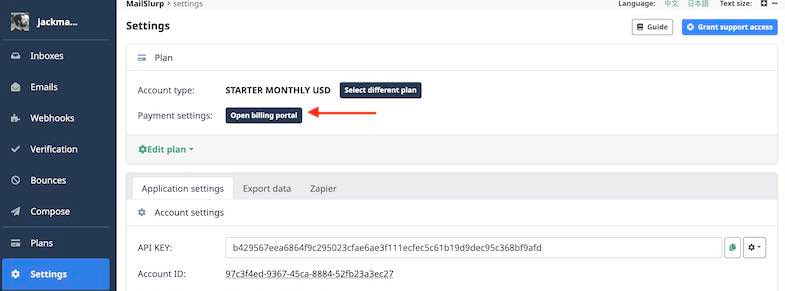
Open the billing portal and view your plan details. Download or view invoices from our billing partner.
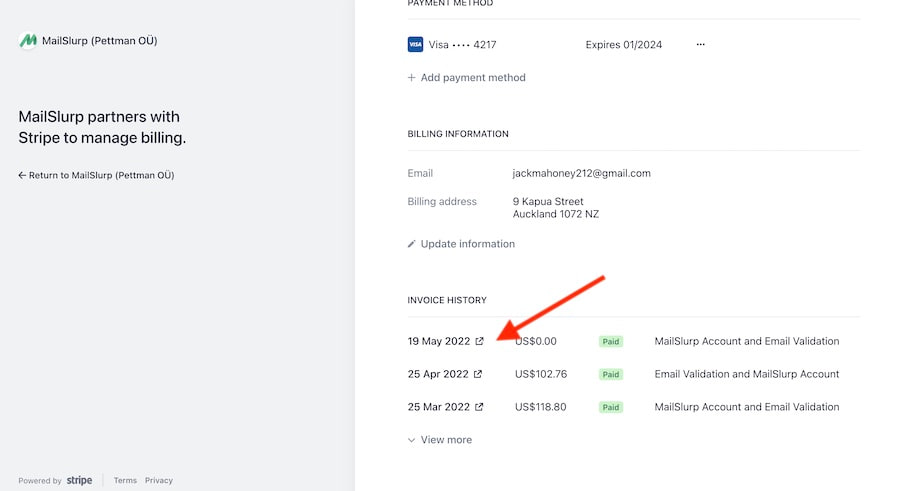
Check out our tutorial video series.
Email and SMS guides for automation and testing.
View github project code for multiple languages.
Latest posts from the MailSlurp team.
Test, build, and automate messaging with a free MailSlurp account.
