Videos
Check out our tutorial video series.
MailSlurp single sign-on and OAuth sign-in configuration. How to log into your account using a password or social login
MailSlurp offers several ways to access your account.
To sign into your account on MailSlurp you can use two login portals:
If your account is a team member account (added by your system admin) you most likely need to login to your team MailSlurp portal via your organizations login page. Please see the organization guide for more.
Navigate to app.mailslurp.com to see your login options.
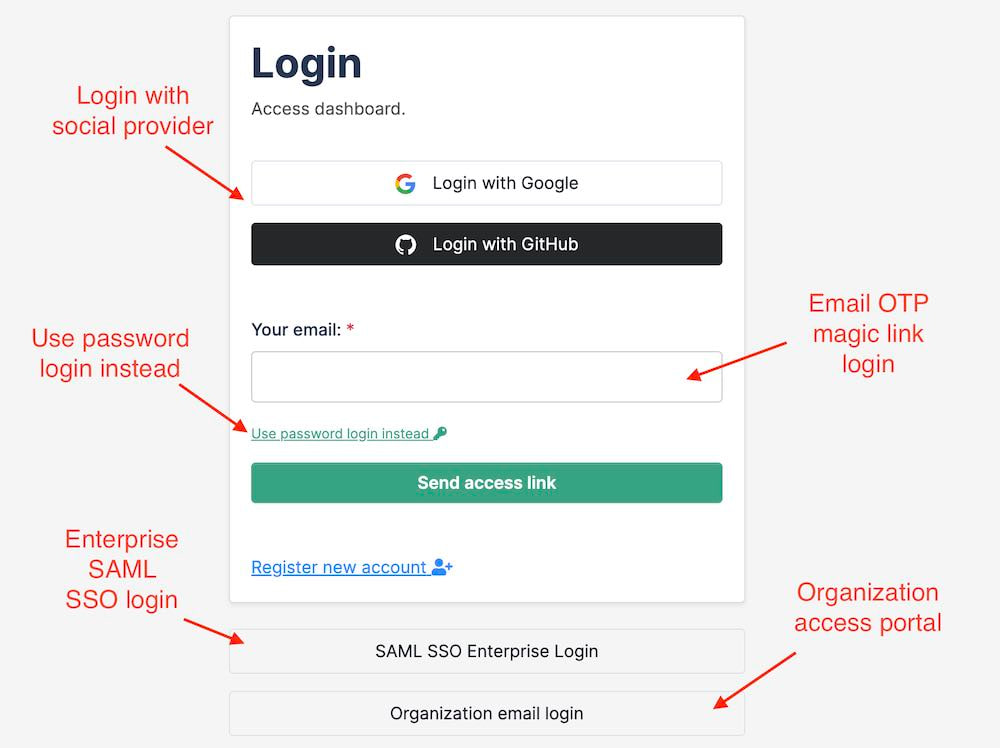
The standard way to access MailSlurp is by using a one-time password link that is sent to your email address. To share your account with others either create a password for your account or upgrade to an enterprise account and add your team-mates.
Click the option on the login portal and enter your password.
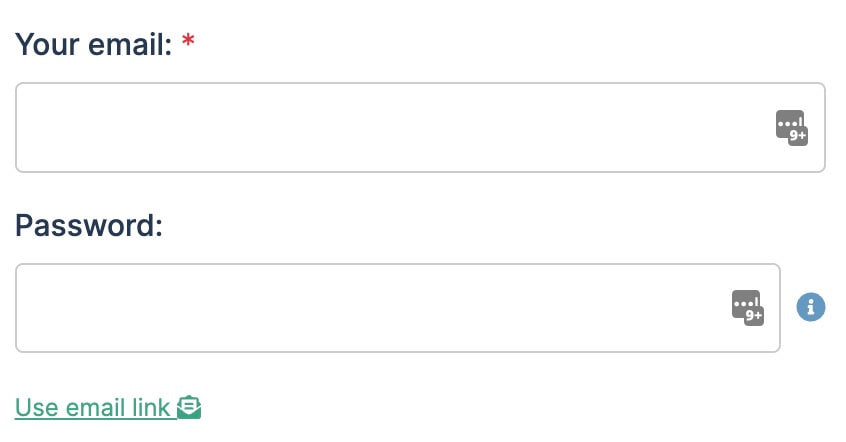
Make sure your account plan supports passwords then navigate to the settings page in your account.
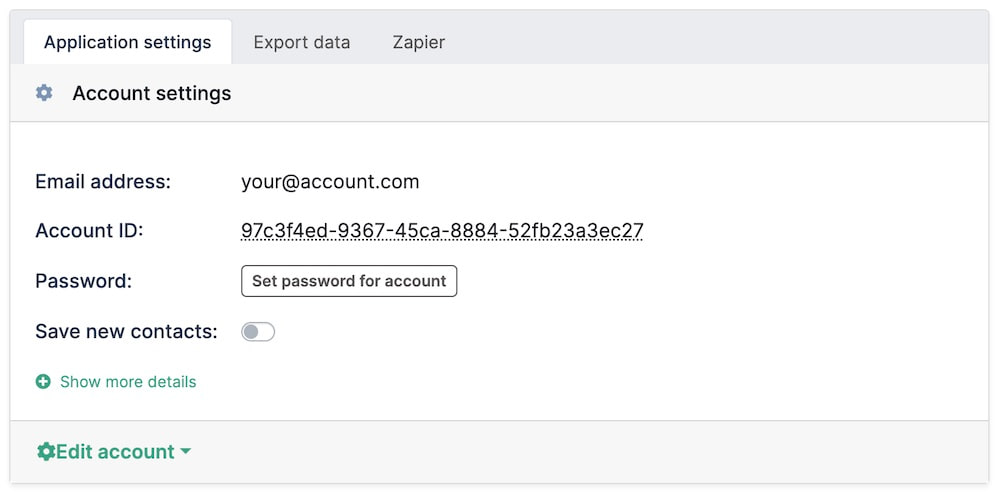
You will see a button. Click this button and then enter your password into the popup window. If you forget your password you can use the email access link instead.
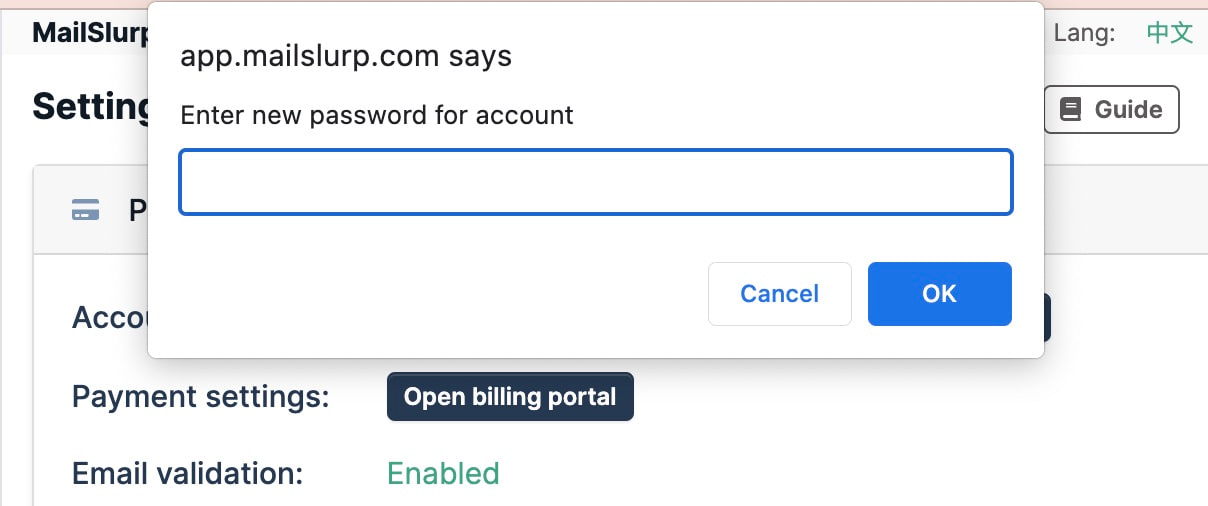
The easiest way to share access to your account is to use the enterprise account organization features.
Check out our tutorial video series.
Email and SMS guides for automation and testing.
View github project code for multiple languages.
Latest posts from the MailSlurp team.
Test, build, and automate messaging with a free MailSlurp account.
