Videos
Check out our tutorial video series.
Use MailSlurp's Playground to test ideas or integrations with a real user sign-up, verification, and login process.


If you're new to MailSlurp you may be wondering how you can integrate the service with your own application. That's why we created the MailSlurp Playground: a simple React WebApp with a full OAuth2 sign-up, verification, and login process.
We use the Playground app to test out our own product and now it's available to everyone at https://playground.mailslurp.com.
The Playground is a simple WebApp with a sign-up and login form. Sign-up requires an email verification step whereby a code is sent to the registered email and must be entered into the Playground confirmation field. Once confirmed a user can login and if successful will be welcomed by a picture of a happy dog.
The sign-up form looks like so. Each form element has a clear HTML attribute such as or . That way you can write automated tests targeting these elements.
The Playground simulates user email verification. This is a common practice for many applications. After sign-up a random code is sent to the user's email address.

The user must then enter this code on a confirmation page to complete sign-up. This process is typical for modern applications.

The login form looks similar to the sign-up:
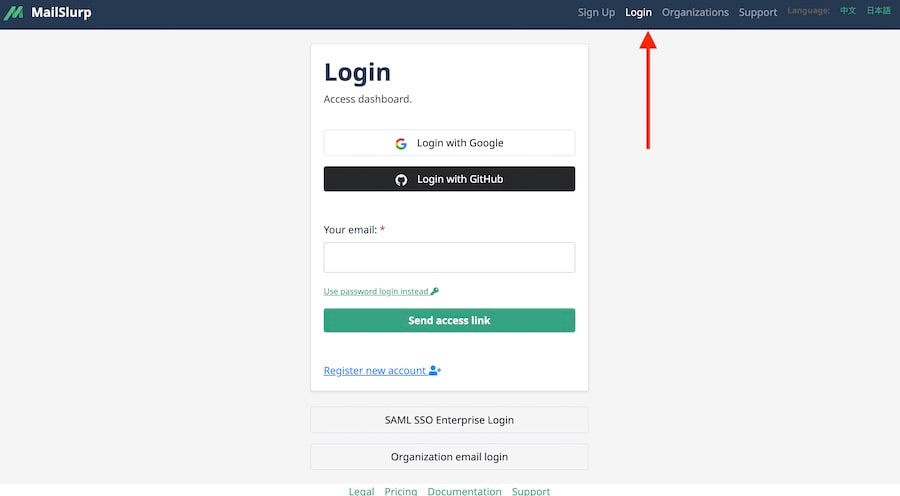
A successful sign-up and login will display the welcome screen:

There is also a password reset feature. We wrote a detailed post of how to test password reset that uses this.

Now that you know how the MailSlurp Playground app works check it out yourself. Or take a look at some of our examples about testing email verification.
Check out our tutorial video series.
Email and SMS guides for automation and testing.
View github project code for multiple languages.
Latest posts from the MailSlurp team.
Test, build, and automate messaging with a free MailSlurp account.
