Videos
Check out our tutorial video series.
How to access MailSlurp email accounts using IMAP and SMTP servers. Configure your mail clients or programming SDKs to use SMTP protocols.

See the IMAP/SMTP documentation for a developer guide.
MailSlurp gives you SMTP and IMAP access to email addresses that you create. For best results use the SMTP_INBOX type email mailbox when you create the address. You can get SMTP or IMAP access details inside the dashboard or by using the API to get your credentials.
Login to [your MailSlurp account](https://app.mailslurp.com/login/) or create a free account. On the dashboard homescreen you will see a tab of account details. Click the SMTP/IMAP tab to reveal your SMTP IMAP settings.
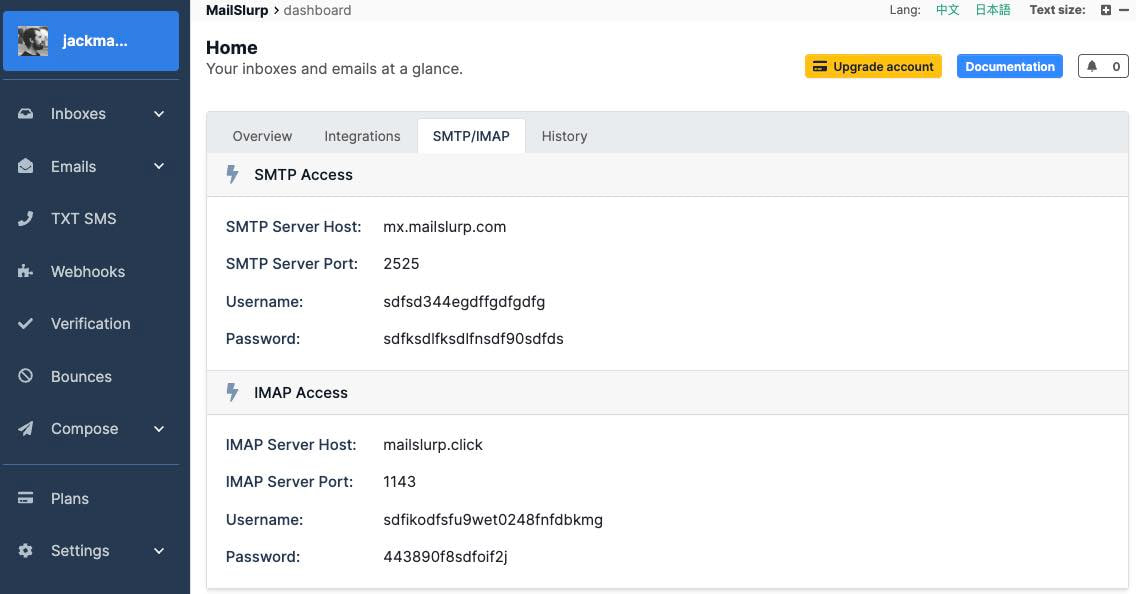
Here are the main URLs for IMAP and SMTP access:
| Protocol | Host | Port | TLS | Description |
|---|---|---|---|---|
| SMTP | mx.mailslurp.com | 25 | false | SMTP server |
| SMTP | mx.mailslurp.com | 2525 | false | SMTP server |
| SMTP | mailslurp.mx | 587 | true | SMTP server (secure) |
| SMTP | mailslurp.mx | 2587 | true | SMTP server (secure) |
| SMTP | mailslurp.mx | 465 | true | SMTP server (secure) |
| SMTP | mailslurp.mx | 2465 | true | SMTP server (secure) |
| IMAP | mailslurp.click | 1143 | false | IMAP server |
| HTTP(S) | api.mailslurp.com | 80 | true | REST API server |
Note that only inboxes created with the mailbox type allow access via SMTP and IMAP.
See the guide for differences in inbox type.
You can also access your SMTP or IMAP settings using the command line with your API_KEY.
There are methods in every offical code library like that return the SMTP and IMAP settings for your account. Use these details to configure SMTP clients in your applications or tests.
Check out our tutorial video series.
Email and SMS guides for automation and testing.
View github project code for multiple languages.
Latest posts from the MailSlurp team.
Test, build, and automate messaging with a free MailSlurp account.
