Videos
Check out our tutorial video series.
Create a table of emails from any inbox using MailSlurp and Power Query data sources

Excel can do pretty much anything, but did you know it can even display emails as a table?
Using Power Query data sources we can fetch emails from any inbox using MailSlurp's free email account API to proxy email data into Excel. That means we can sort and filter emails, display them in a table, and even create custom reports.
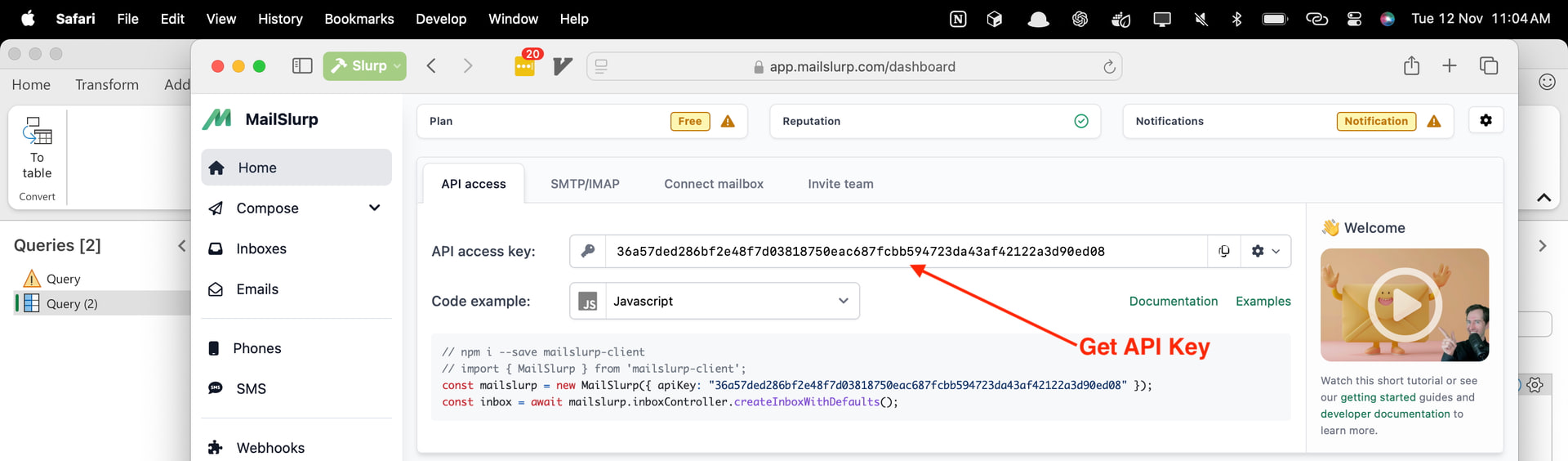


You will see your emails displayed as a table in your sheet. You can refresh the data and see live emails arrive in your spreadsheet!
For more information on Power Query and MailSlurp check out the official documentation.
Check out our tutorial video series.
Email and SMS guides for automation and testing.
View github project code for multiple languages.
Latest posts from the MailSlurp team.
Test, build, and automate messaging with a free MailSlurp account.
