Videos
Check out our tutorial video series.
Easily Manage Your Custom Domains and Emails with MailSlurp Web App. Signup and Start Sending and Receiving Emails with Attachments Today!

MailSlurp can be used as an online Web app. From the dashboard you can create email addresses and custom domains; send and receive emails and attachments; manage your account and subscription.
Open Dashboard to get started.
Please see the account management section.
Most dashboard functionality is available in the sidebar.
If you navigate to with the sidebar you can see all your inboxes.
Here is an account with no inboxes:

Here is an account with one inbox:

To create an inbox click the icon on the page. You will then be given the choice of creating a inbox or . Select an option and click .
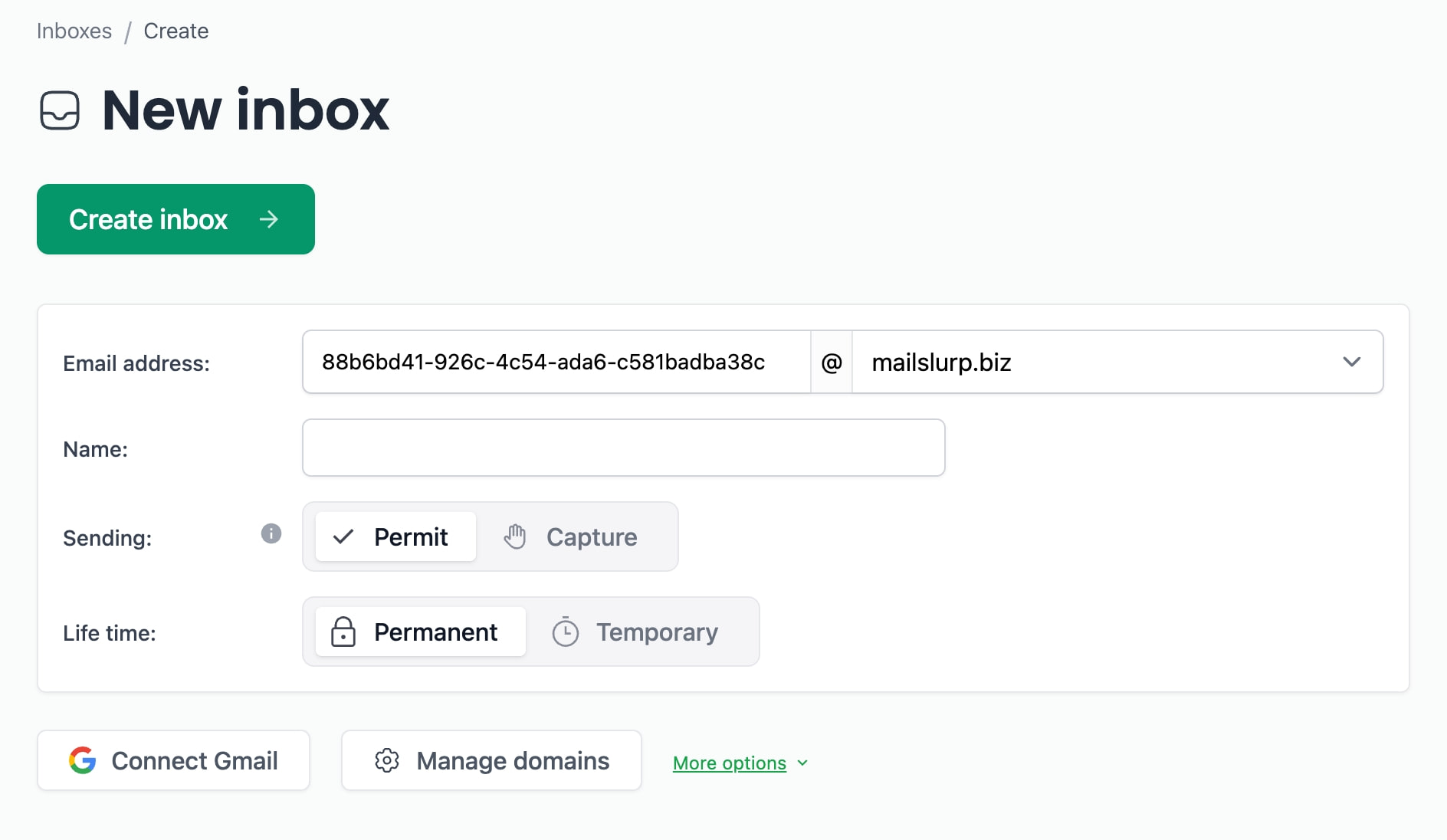
After creating an inbox you will be shown the inbox view. You can also navigate to an inbox via the sidebar item and clicking next to an inbox item.

To compose and send an email navigate to an inbox and click the button.
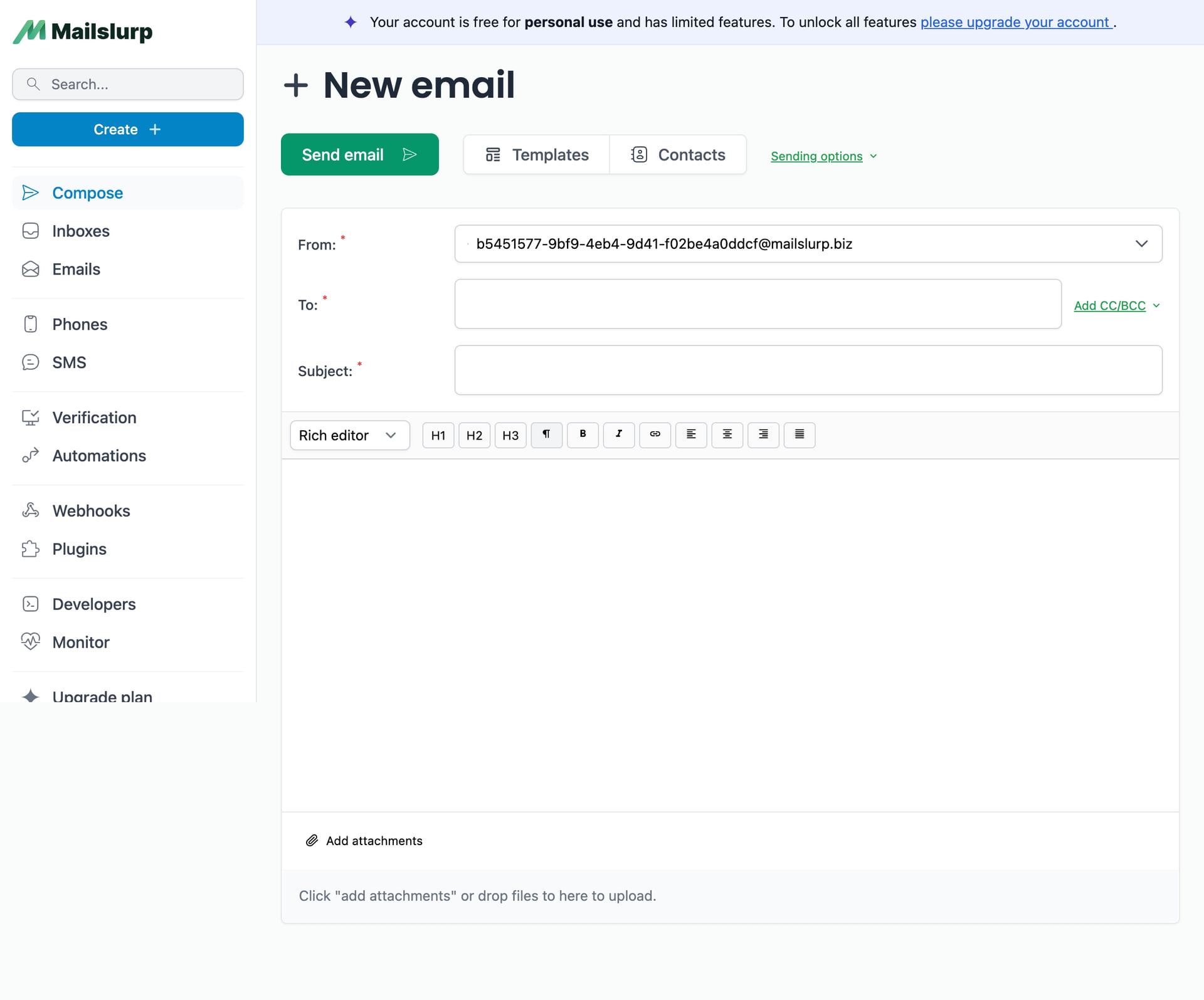
To receive emails navigate to an inbox and click the icon. If an email has been received it will appear in a list. Click to view the email contents.
Note: emails can take up to 5 minutes to arrive.
Here is an inbox with an email in it:

Navigate to an email by finding its inbox and clicking in the email table. The email page contains many features. Here is an example:

You can use MailSlurp with the REST API and SDK libraries. See the developer portal and getting started guides to begin.
Check out our tutorial video series.
Email and SMS guides for automation and testing.
View github project code for multiple languages.
Latest posts from the MailSlurp team.
Test, build, and automate messaging with a free MailSlurp account.
