Videos
Check out our tutorial video series.
MailSlurp lets you create and interact with email inboxes in code, tests, and online. How to enable email API in REST, CSharp, Java, NodeJS and more.
MailSlurp lets you create real inboxes in tests. These inboxes can have randomly assigned email addresses or specific addresses using custom domains. Inboxes can be disposable or permanent. Any email sent to the inboxes email address will be received by MailSlurp servers and stored in the inbox. You can then fetch emails stored in the inbox whenever you like.
You can also attach webhook listeners, wait until some condition is met, search emails with pattern matching and more. Use MailSlurp to test email related processes in automated integration tests using CypressJS, WebDriver IO, Selenium, Jest and more. Test user sign-up, email verification, lost password resets and anything email related. You can test welcome emails, invoice attachments, HTML spam analysis and more.

The typical integration test uses MailSlurp to create a new disposable inbox with a randomized email address. We use that to sign up a new user. We can then receive a welcome email directly from our tests and extract confirmation codes or validate content. A test might look like this:
Use a REST API or SDK libraries in Java, Ruby, PHP, Go, C#, Ruby, Javascript, and more. Send templated emails to contact and groups groups. Trigger email in response to events.
There is a visual dashboard with team access for sending and receiving emails.
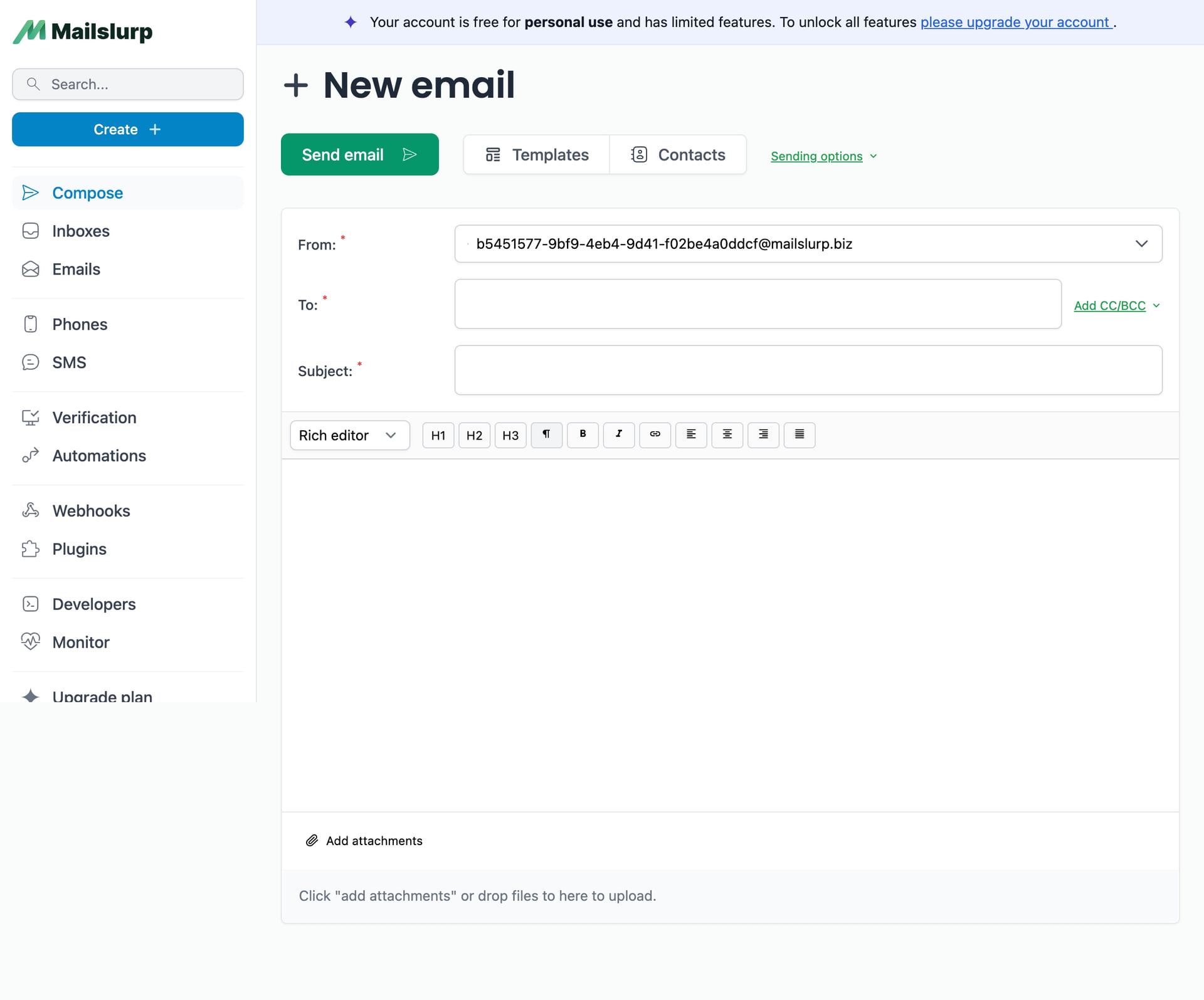
Check out our tutorial video series.
Email and SMS guides for automation and testing.
View github project code for multiple languages.
Latest posts from the MailSlurp team.
Test, build, and automate messaging with a free MailSlurp account.
