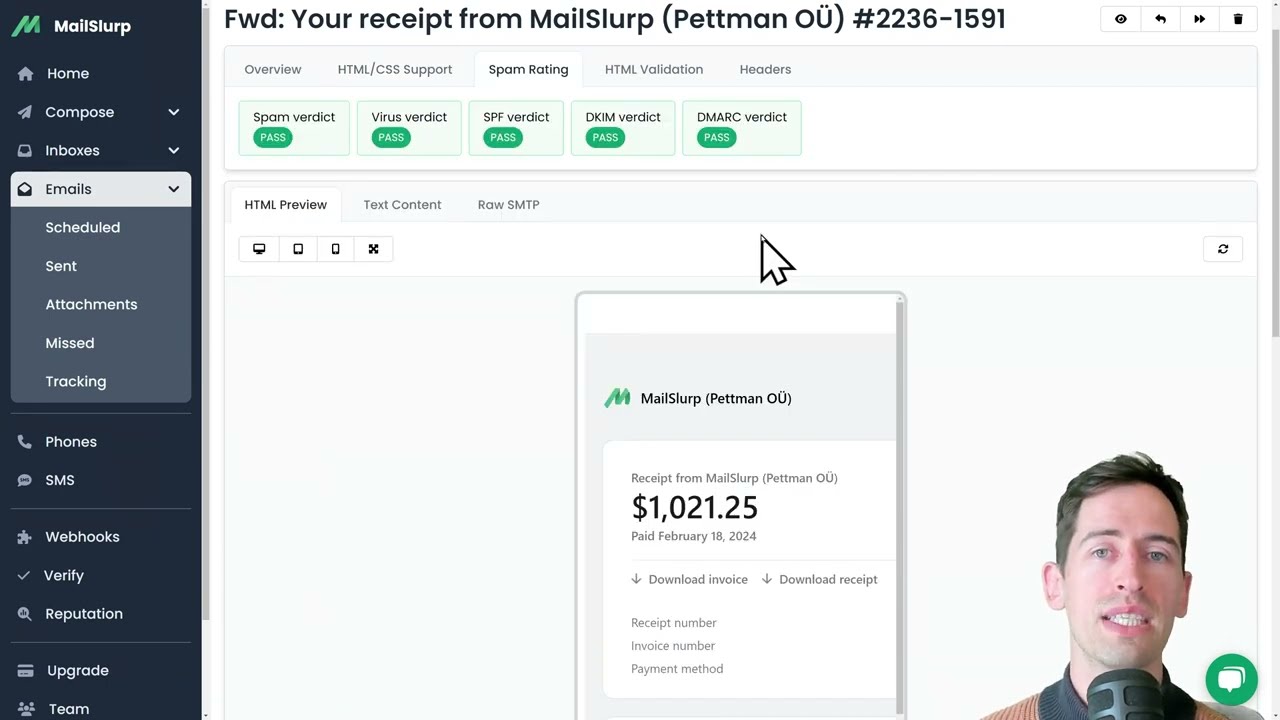Find email errors and fix them
Forward emails to MailSlurp inboxes and perform automatic compatibility and content analysis. Test email rendering and feature support across a wide range of devices and mail clients. Find broken links, images, and grammar mistakes before your emails reach your customers.
Automatic feature detection
MailSlurp detects HTML/CSS/Image and other features present in your emails.
View feature support across different email clients and operating systems. Filter support by mail clients and devices such as Android, iOS, Gmail, Outlook and more.

Find errors and adjust your emails to support more clients. Make your emails look great and work for all customers

No more broken emails
Detect broken emails before they reach your customers. MailSlurp analyzes email content and calculate feature support across a broad range of devices and mail clients including Gmail, Apple Mail, Outlook and more.

Find broken images
Use MailSlurp to detect broken or missing images in your emails and prevent embarrassing mistakes.

With the SDK clients you can check for invalid images like this:
Detect bad links
Find 404s and dead links in emails. MailSlurp can parse your email's HTML, extract images and then call the resource to make sure it exists.

Using the MailSlurp API you can check for invalid links like this:
Test on every device
Checking email compatibility is harder than ever with the vast array of devices and email software. MailSlurp makes checking emails easy! Send with confidence to Android, iOS, tablets, laptops and desktops.
Test email compatibility in code
Evaluate cross-platform email support in code and tests. Maintain expected thresholds and catch bugs before they reach your customers
Feature support matrix
For each aspect of an email (be that HTML elements, CSS styles, or image types) MailSlurp can detect support across a range of mail clients and devices. Use this information to adjust your emails and ensure they look great for all customers.
Here you can see an example of a detected feature and the mail clients that support it.

One can filter by platform and devices to see how support varies across different devices and mail clients.